UFT Function to Select an item from a WebList or WinComboBox
. 3 mins read
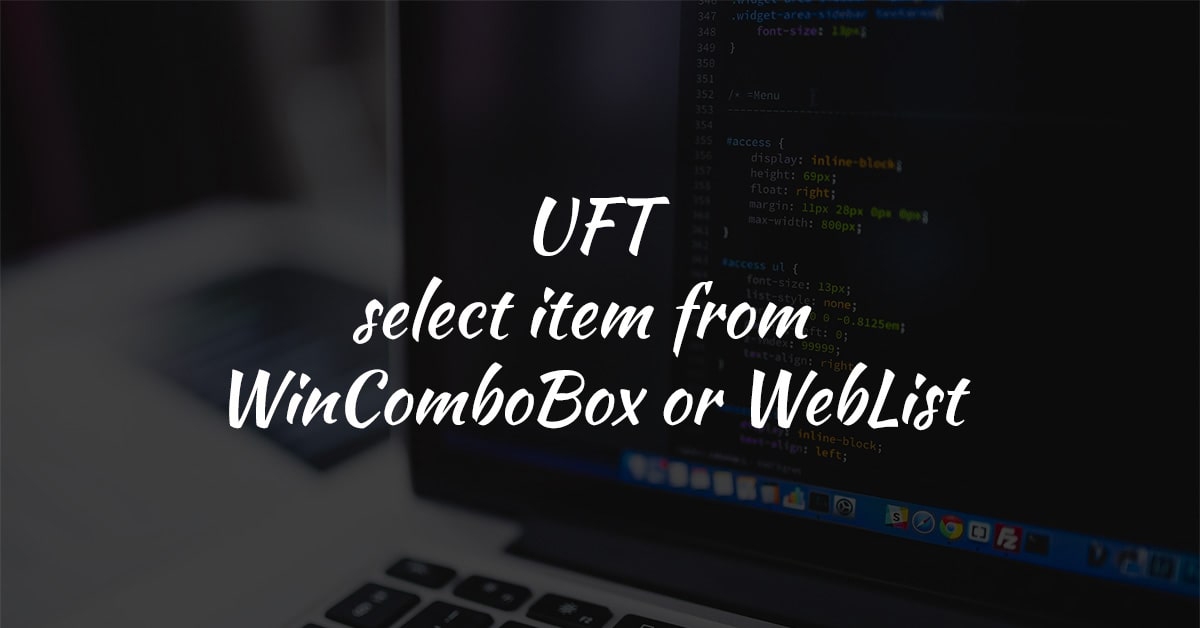
UFT/QTP Function to select an item form WebList or WinComboBox. This function is capable of selecting a list item specified in the function call and report pass or fail based on the result. To create and test this function, we have made use of the sample WebList given below and WinComboBox from HP QTP Flight Application.
| Sample WebList | |
|---|---|
| Select a destination: | |
The Function
Overview
- Name
- SelectItemFromList
- Description
- UFT function to Select an item from a WebList or WinComboBox
Parameters
- TestObject
- Specify the WebList or WinComboBox.
- ListItem
- Specify the list item to be selected from the WebList.
'--------------------------------------------------------------------------------------------------------------------------------------------
'Function Name : SelectItemFromList (ByVal TestObject, ByVal ListItem)
'Function Description : Function to Select an item from a WebList or WinComboBox
'Data Parameters : TestObject:- Specify the WebList or WinComboBox. eg for WebList: Browser("-----").Page("-----").WebList("-----")
' eg for WinComboBox: Window("-----").WinComboBox("-----")
' ListItem:- Specify the list item to be selected from the WebList. eg: "Cruises"
'--------------------------------------------------------------------------------------------------------------------------------------------
Function SelectItemFromList (ByVal TestObject, ByVal ListItem)
Rem: to handle any unexpected error
On Error Resume Next
MatchFound = FALSE
SelectItemFromList = FALSE
ValidObject = FALSE
Rem: checking whether the TestObject in the AUT
ObjectExist = TestObject.Exist(10)
If ObjectExist Then
Rem: finding the TestObject class
Select Case TestObject.GetROProperty("micclass")
Case "WebList"
Rem: getting the number of items present in the TestObject
ListItemsCount = TestObject.GetROProperty("items count")
ListStart = 1
ListEnd = ListItemsCount
ValidObject = TRUE
Case "WinComboBox"
Rem: getting the number of items present in the TestObject
ListItemsCount = TestObject.GetROProperty("items count")
ListStart = 0
ListEnd = ListItemsCount - 1
ValidObject = TRUE
Case Else
Rem: reporting error in case the TestObject specified in function call is not WebList or WinComboBox
Reporter.ReportEvent micFail, "Object Error", "Object '" & TestObject.ToString & "' specified in function call is not a WebList or WinComboBox."
End Select
If ValidObject Then
For iList = ListStart to ListEnd
CurrentListItem = TestObject.GetItem(iList)
If StrComp(Trim(CurrentListItem), Trim(ListItem), vbTextCompare) = 0 Then
MatchFound = TRUE
TestObject.Select CurrentListItem
Item_Selected = TestObject.CheckProperty("selection", CurrentListItem, 1000)
Exit For
End If
Next
If MatchFound And Item_Selected Then
SelectItemFromList = TRUE
Reporter.ReportEvent micPass, "Specified List item selected.", "Specified item '" & ListItem & "' was selected from '" & TestObject.ToString & "'."
ElseIf Not MatchFound Then
Reporter.ReportEvent micFail, "List item selection failed.", "Specified item '" & ListItem & "' was not selected from '" & TestObject.ToString & "'."
End If
End If
ElseIf Not ObjectExist Then
Rem: reporting error if TestObject is not found in AUT
Reporter.ReportEvent micFail, "Cannot Find The Object", "Object specified in function call cannot be found."
End If
End Function
Usage
Using for Web List
Rem: Using function for WebList
Call SelectItemFromList(WebListTestObject, "-Select-")
Rem: Result:- Specified item '-Select-' was selected from '[ select ] list'.
Call SelectItemFromList(WebListTestObject, "Dublin")
Rem: Result:- Specified item 'Dublin' was selected from '[ select ] list'.
Call SelectItemFromList(WebListTestObject, "Dublins")
Rem: Result:- Specified item 'Dublins' was not selected from '[ select ] list'.
Call SelectItemFromList(InvalidWebListTestObject, "Dublin")
Rem: Result:- Object '[ Aneejian] Web page' specified in function call is not a WebList or WinComboBox.
Using for WinComboBox
Rem: Using Function for WinComboBox
Call SelectItemFromList(WinComboBoxTestObject, "Zurich")
Rem: Result:- Specified item 'Zurich' was selected from '[ Fly From: ] list'.
Call SelectItemFromList(WinComboBoxTestObject, "Denver")
Rem: Result:- Specified item 'Denver' was selected from '[ Fly From: ] list'.
Call SelectItemFromList(WinComboBoxTestObject, "Zuricsh")
Rem: Result:- Specified item 'Zuricsh' was not selected from '[ Fly From: ] list'.
Call SelectItemFromList(InvalidWinComboBoxTestObject, "Zurich")
Rem: Result:- Object '[ Button ] button' specified in function call is not a WebList or WinComboBox.
- Software Testing
Category:
- #Automation Testing
- #UFT
Tags: