How to get Wordle Stats and Streak Back
. 6 mins read
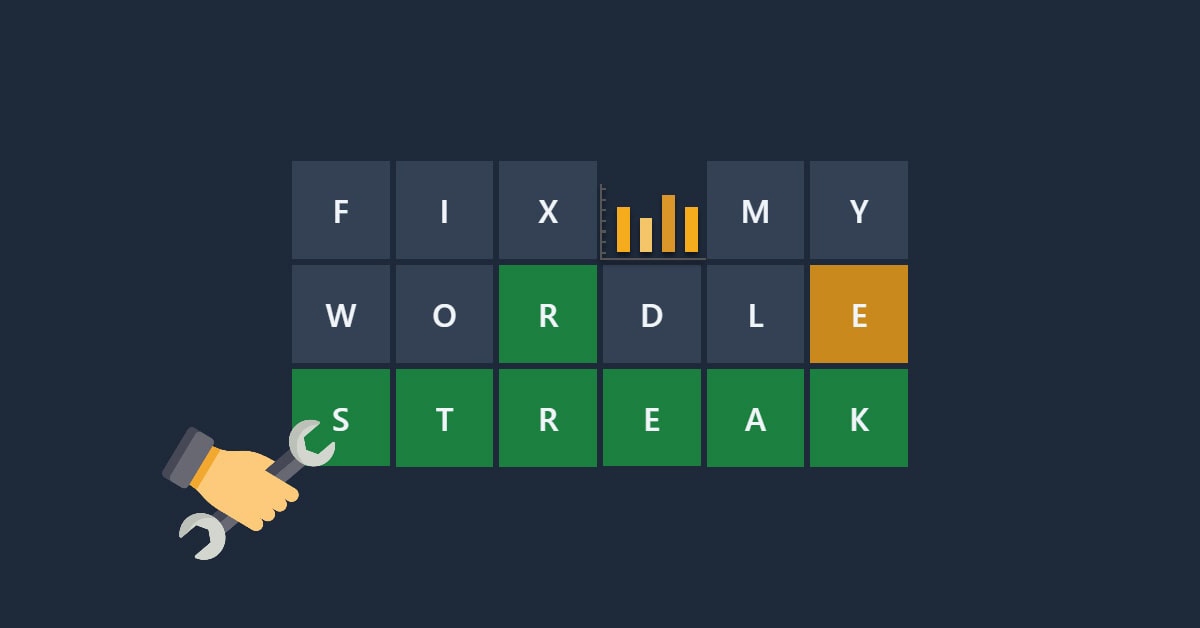
Not interested in the theory?
Wordle has officially moved to its new home, New York Times. Many of you might have lost your hard-earned stats and streaks with this move.
Other ways in which you can lose hard-earned streak and stats on NYT Wordle .
- Using a new phone.
- Using a new browser.
- Clearing the browser data.
- Some other errors with the NYT site.
This tool is applicable for users who are not signed in to the NYT website.
Update on 6th September 2022
- Updated tool user interface.
Update on 21st August 2022
- Added video tutorial.
- Added steps to run the code in Safari on iOS.
Update on 17th August 2022
- Added bookmarklet method for easy transfer or stats to NYT Wordle
- Updated the article to explain the bookmarklet method.
Update on 14th August 2022
- Changed logic to fix streak issue.
- Updated the article by removing old steps.
In this post, I will try to explain how you can regain the lost stats and streaks.
Wordle stores the stats and streaks in your browser’s local storage. So, we just need to head there and get our stats back.
How to regain the stats and Streak
1. Understand Wordle Stats
Consider the following statistics of a player as an example.
Games played:30
Current Streak: 10
Max Streak: 15
Guess Distribution
Games won with 1 guess: 0
Games won with 2 guesses: 0
Games won with 3 guesses: 4
Games won with 4 guesses: 7
Games won with 5 guesses: 8
Games won with 6 guesses: 9
Games lost after 6 guesses: 2 (not shown in Wordle graph)
Total games won: 0 + 0 + 4 + 7 + 8 + 9 = 28
Games lost: 30 - 28 = 2
Win percentage: (28/30)*100 = 93(rounded)
Average guesses: total guesses/games won = 134/28 = 5(rounded)
Wordle stores these stats in our browser’s local storage under a key name nyt-wordle-statistics. The stats for this user stored in Wordle will look like the below code.
Click here
to see how it looks from the game.
{
"currentStreak": 10,
"maxStreak": 15,
"guesses": { "1": 0, "2": 0, "3": 4, "4": 7, "5": 8, "6": 9, "fail": 2 },
"gamesPlayed": 30,
"gamesWon": 28,
"winPercentage": 93,
"averageGuesses": 5
}
If you have a screenshot of your last statistics or if you remember it, you can easily create the statistics by following the steps below.
Parameters Explained
currentStreak: this shows the number of days you have played continuously.maxStreak: this shows the max number of days you have played continuously.guesses: this data is used to show the guess distribution graph. There will be 7 values. The first value represents the number of times you guessed a word on the first try. The second value represents how many times you guessed a word in the second try and so on. The seventh number shows how many times you failed. Ideally, the sum of these numbers will be the number of times you played the game.gamesPlayed: total number of games played.winPercentage: your win percentage.gamesWon: number of games you have wonaverageGuesses: average of the number of guesses you make to win. Don’t bother much about this value, as it will get auto calculated the next time you play the game.
2 Generate your Wordle status
Use the Wordle Stats generator tool to generate your statistics.
3. Transfer the generated stats to Wordle
Both the methods described below will reset your Wordle settings, dark mode, the last game you played etc.
Video Tutorial
Method 1: Address Bar Method (recommended)
This is the easiest method to execute on both mobile and desktop devices.
- Navigate to the NYT Wordle website on Google Chrome, Edge or any modern browser.
- While remaining on the Wordle website, enter the bookmarklet code in the address bar.
- In most browsers when you paste the code, the prefix
javascript:will get removed. If that is the case, add the prefixjavascript:to the pasted code in the address bar. - Press the
enterbutton. - Refresh the Wordle website.
- Check the stats.
Voila! your stats are back. 😃
Using the code in Safari on iOS
One of our readers reported that Safari on iOS does not allow running the script from the address bar. Here is a workaround for that. To run the code on Safari, create a bookmark from some random website and edit afterwards.
- Bookmark this page or any random page (using the share button).
- Go to your bookmarks and tap edit.
- Select your placeholder bookmark and enter the address bar code in the URL and tag field.
- Save the changes.
- Navigate to Wordle and click/open the bookmark.
Method 2: Browser Console Method
This method is easy to execute on desktop devices. However, it is very hard to do on mobile devices.
- Navigate to the NYT Wordle website on Google Chrome, Edge or any modern browser.
- Press
F12to launch developer tools. - Navigate to the
Consoletab. - Paste the console code string and press
enter. - Refresh the Wordle website.
- Check the stats.
Voila! your stats are back. 😃
Click to know how to open the JavaScript console in different browsers.
How do I open the developer tools console in Chrome on an Android device?
To open the developer tool console, you can use remote debugging.
- Connect your android device.
- Select your device:
More tools > Remote devicesfrom dev tools on pc/mac. - Authorize on your mobile.
Refer official documentation
How do I open the developer tools console in Chrome on an IOS device? (not tested)
- Open Chrome browser on iPhone.
- Open a new tab and type
chrome://inspect - Click on
Start Logging. - Navigate to Wordle .
